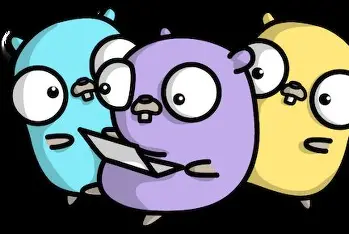服务器系统风险OpenSSH XMSS Key解析整数溢出漏洞的修复
博主的腾讯云服务器最近在主机安全中发现风险提示OpenSSH XMSS Key解析整数溢出漏洞。
原因是因为服务器默认就是OpenSSH是8.0版本所以存在漏洞,在8.1以后就修复了。
因此通过升级OpenSSH版本即可解决
OpenSSH升级版本到最新(8.6)的操作方法
为了小心谨慎请提前打开2个登录入口以防止操作失误打开不了SHH 并且提前制作快照备份数据
下面是操作命令可直接复制
1:下载依赖软件包
1 | yum install wget gcc -y |
2:通过wget直接下载
查看当前最新版本:https://cdn.openbsd.org/pub/OpenBSD/OpenSSH/portable/
1 | wget https://cdn.openbsd.org/pub/OpenBSD/OpenSSH/portable/openssh-8.6p1.tar.gz |
3:删除低版本OpenSSH的rpm包
1 | rpm -e --nodeps `rpm -qa | grep openssh` |
4:解压新的OpenSSH
1 | tar -zxvf openssh-8.6p1.tar.gz |
5:配置
1 | ./configure --prefix=/usr --sysconfdir=/etc/ssh --with-md5-passwords --with-pam --with-zlib --with-tcp-wrappers --with-ssl-dir=/usr/local/ssl --without-hardening |
6:编译安装
1 | make |
7:给权力
1 | chmod 600 /etc/ssh/ssh_host_rsa_key /etc/ssh/ssh_host_ecdsa_key /etc/ssh/ssh_host_ed25519_key |
8:复制配置文件并设置允许root用户远程登录
1 | cp -a contrib/redhat/sshd.init /etc/init.d/sshd |
我们先按”I”,即切换到“插入”状态。就可以通过上下左右移动光标,或空格、退格及回车等进行编辑修改
修改#PermitRootLogin prohibit-password项去掉注释#并把prohibit-password改为yes,
修改后即为PermitRootLogin yes
去掉注释#PasswordAuthentication yes变为PasswordAuthentication yes
最后退出保存按键盘ESC 底部输入:wq 回车
9:添加添加自启服务ssh到开机启动项
1 | chkconfig --add sshd |
10:重启服务
1 | systemctl restart sshd |
11:查看是否成功安装最新版
1 | ssh -V |
12:这里可以看出成功!以防万一先别关闭登录面板,请打开新面板试一试能否登录!
1 | [root@VM-12-16-opencloudos ~]# ssh -V |
版权声明:本文参考CSDN博主「AugustDY」的原创文章。
原文链接:https://blog.csdn.net/AugustDY/article/details/119754810
All articles on this blog are licensed under CC BY-NC-SA 4.0 unless otherwise stated.